One way of knowing this is to study by observation what part of your garden has what exposure at different times/seasons. However this could be tedious and erratic and would require a study spanned over a complete year. Especially if you are new to a place and planning a new garden, wrong placing of plant can harm them.
Sun follows different paths at different times of the year. Generally wrongly perceived sun does not always rise from the east, but from east to north east in summers and east to south east in winters. However sun always travels in a southerly path.
This problem is solved by a feature in Google sketch up which exactly let you know sun travel and sunlight/shade in your garden calculating for different times of the year as well as for building and other obstructions around your garden.
Steps:-
1. Download and Install Google Sketch up from internet. ( Free)
2. Mark your garden and house through simple lines/boxes(or you can even construct 3D if you are good at it
3. Drawing could be accurate as per actual measurement or rough estimates. You can draw other obstruction such as tree etc
4. Turn Shadows feature on.
5. Scroll through date and time to see different sun/shade exposures throughout the year at different dates & Times.
I am attaching a sample Google sketch up file which can be opened and used for this purpose or you can edit it according to your house/garden. However you need to install sketch up first.
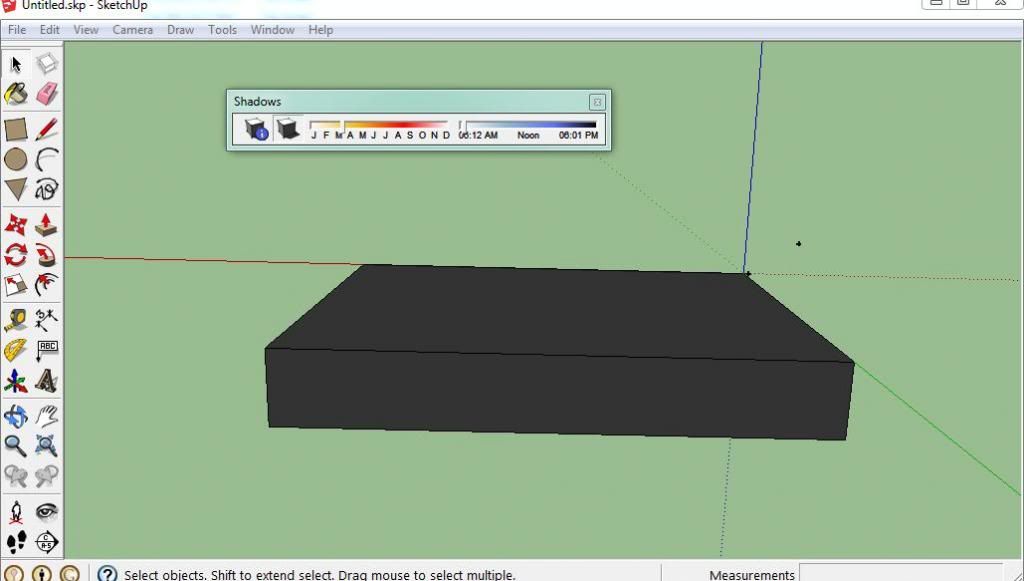
Sketch Up File
https://hotfile.com/dl/188083831/b913c0 ... d.skp.html
